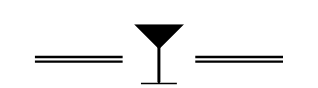You keep a budget to know where your money is going. Everyday I found myself wondering where my 24hours went, and so I decided to create a "Life Budget" to figure out where my time was going.
I'll give a breakdown of how it works-- here is the template if you want to download and try it for yourself.
HOW IT WORKS: ONLY TWO SECTIONS
There are only two sections "Ideal Week" and "Week Tracker". The ideal section is where you map out how you want to spend your time, and the week tracker is where you actually see where your time is going in a week. See the steps below for more details.
1. THE "IDEAL WEEK"
For the ideal section, there are different ways to "categorize" your time (change names and add to this section to customize). You can assign how many hours per week you want to spend, and it will add it up for you. The category names and hours will automatically transfer to the "Week Tracker" section, so no need to touch anything.
A few notes:
- Remember you can't spend more than 168 hours in a week (trust me I kept running the numbers...couldn't find any extra hours...)
- The "Phone (Social Media)" section-- keep it on there. If you have an iPhone you can go under settings to "Screen Time" and you can see exactly where you are spending your time on your phone, which apps, and how many hours, for the past week. For me I only count social apps, because things like Youtube I watch when I'm at the gym on the treadmill, or texting and calling app is usually my family and friends time.
2. THE "WEEK TRACKER"
For this section, record how much time you actually spent doing all the things in your "Ideal" categories.
A few notes:
- Don't change the categories or weekly hours in this section--only change it in the "Ideal" section and it will auto-populate here.
- Be honest about how much time you are actually spending on these things-- it's hard no to want to round up or down by a few hours... even if you're the only one looking at it...
- Look at the "Difference from Ideal" column at the end to see how far off you are from your ideal
3. CUTTING THAT 10 HOURS OF CAT VIDEOS...
I usually keep a pretty tight schedule, but after doing this I was shocked by how many hours of my week were going to things like looking at my instagram feed (all those minutes really do add up).
I think about my goals and what is important to me, and is how I'm spending my time reflecting that? Whether its meditation for mindfulness in the morning, time to run for my marathon, an extra hour at work for my projects, writing an article for HER HAPPYHOUR, or making sure I make time for my weekly lunch with my brother--I'm more conscious about those priorities and time commitments.
Just remember: time is money.
CHEERS,
Kelly