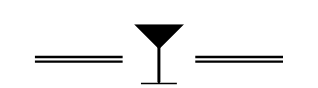Organizing Your Life with OneNote
There are so many articles out there about ‘Organizing your life’. So many apps, websites, tools, programs, everything that can help you stay organized, but with all these tools it can still get cluttered. Wouldn’t it be nice to have most of your organization in the same place? That’s why I use OneNote. I would definitely consider myself and organized person, I always have been, but it is something I work at. I have been using OneNote since I was 12. I used it ‘for fun’ back then, but I still use it today for so many aspects of my life. It helps me organize my work life, my personal life, track my goals, plan events, plan trips, build schedules, and so much more.
Sometimes when I have a lot going on or I am working on new goals, I use my OneNote to help organize my thoughts and get them documented. I plan out what my week looks like between work, the gym, to do, fun events, and other things. I write down my goals so I have them in one place where I can write down the steps to get there. It can also just be used to write down random notes because it syncs between devices and you can view it on your computer or your phone! The hard part is setting it up so it is effective for you.
First you start with Notebooks.
These are the largest categories that will divide your note’s sections.
Some potential Notebook sections are:
- Personal
- Life
- Work
- School
Next, you need to make sections in your notebooks.
These are more specialized and are like your folders. Here are some ideas on what type of sections you can make to best fit your life.
One section for each class you are taking
- Schedule
- To Do
- Personal Information
- Health
- Shopping
- Travel
- Goals
- Other
- Goals
- Job Options
- Resume
- Finances
- Network
- Performance
- College
- 20’s
- Finances
- Career
Make sure you personalize it with what is important to you in your life. Say you love cooking, make a cooking section for your recipes and planning. Or if you plan lots of events for you and your friends, make a section for that!
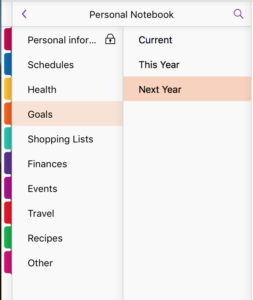 Within these sections you can make a page for whatever you need. That’s mostly up to you because you create them when you have a topic to add. I would add a new page for a new chapter in school or a new assignment. I make a new schedule page each week so I can plan and adjust each week!
Within these sections you can make a page for whatever you need. That’s mostly up to you because you create them when you have a topic to add. I would add a new page for a new chapter in school or a new assignment. I make a new schedule page each week so I can plan and adjust each week!
Here is my example schedule:
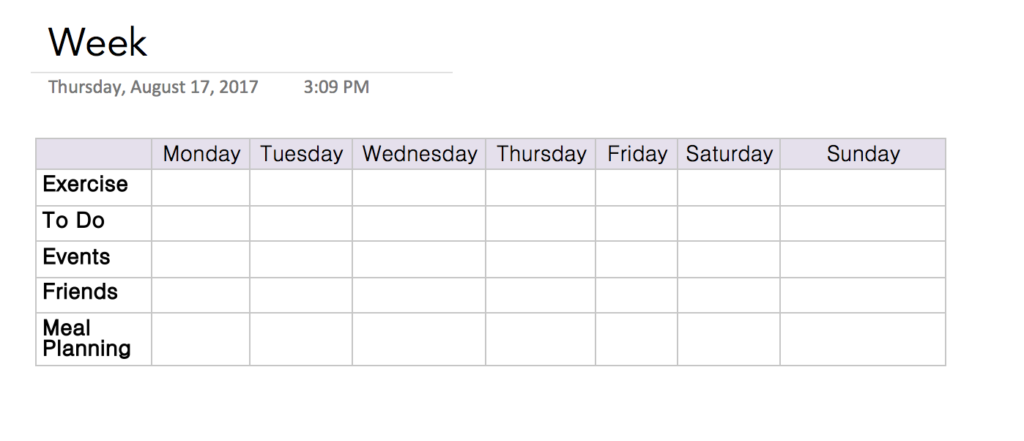
I love using the tables. It’s so easy. Just write a word and press tab to start a new table.
Also – EVERYTHING SAVES AUTOMATICALLY.
With everything in one place, everything adjustable and saving automatically, it’s the perfect tool to manage your life.
I encourage you to plan your weeks and hold yourself accountable, write your goals, plan your future and make the most out of it!
CHEERS,
CIERRA